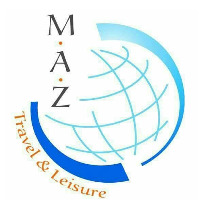Become a vendor
Join our community to unlock your greatest asset and welcome paying guests into your home.
Become a vendor
Sign up
Add your Property
Get bookings
Why be a Vendor on Davai Travel
Earn an additional income
Open your network
Review Score
FAQs
 How I join davaitravel.com as a Vendor ?
How I join davaitravel.com as a Vendor ?
( Registeration only for Property owner or management
Signing up to work with us is easy. Here’s an overview of the steps you’ll need to go through:
· Register your property on our sign-up page. If you’re a brand new partner who hasn’t worked with us before, you can set up your extranet login and password during registration.
· We’ll then review your registration to check we have all the information we need.
· You’ll then be able to access the extranet and update your calendar, set your prices and adjust any other details.
· Whenever you’re ready, you can set your property live on the website.
- If you’ve worked with us before or previously started but not completed a registration using a specific email address, we’ll send login details for the Davaitravel.com admin dashboard (the ‘extranet’) and a link to create your personal password to that same email address after we review your new registration.
 Why does Davaitravel.com verify property locations?
Why does Davaitravel.com verify property locations?
Since we have thousands of properties and guests around the world, it’s important that the information we show on Davaitravel.com is 100% accurate.
We market properties across multiple search engines and on affiliate websites, so it’s vital that we show guests the correct information right from the booking stage. This ensures their expectations are managed and their experiences are positive.
Our primary focus is to ensure that every property on our website is genuine, whether that’s in a remote rural area or a popular urban destination. The verification of properties depends on their location and the owner’s accessibility to the property, so it might take a little longer in some cases.
If we need help verifying your property, our support team will contact you to discuss it.
 What kind of Property photos can I add?
What kind of Property photos can I add?
You can take photos of your property on your smartphone or digital camera. Just click on ‘Upload’ to add it to your profile. Remember, the higher the resolution the better, and the minimum resolution we can show on the website is 840 x 460 pixels.
If you see a warning sign
There is an issue with one or more of your photos (click on the sign to read the message). The issue could be:
· The resolution is too low
· The photo is not the correct size
· Duplicates: if you accidentally upload two pictures that are the same, you will see an error message. Delete either the newly uploaded photo (by selecting ‘Dismiss’ on the error message), or the original if you were trying to replace it.
You can change your main photos by dragging and dropping your chosen photo to be the first in the gallery. You can use the same action to rearrange the rest of your photos.
Tips for photo-taking
· The larger and higher quality your photos are, the better.
· Landscape shots show better on the website.
· Use natural light (and avoid a flash).
· Take photos from a steady height of around 1.6 metres.
 what i need for registering my property ?
what i need for registering my property ?
To register a single property, we just need:
· Your property details (including facilities, rooms, etc.).
· Photos: you only need one to get started! You can add more later.
· Payment details.
· A signed Davaitravel.com agreement (completed at the end of the registration).
Reviewing your registration
Once you submit your registration, we’ll review it and send you a confirmation email with a unique login name.
You’ll also get an email with a link to create your personal password.
You’ll then be able to access your admin dashboard, where you can check and update all your property details at any time, including reservations, rates and availability and payment information.
Completed your registration?
If you’ve signed up but haven’t yet heard from us, don’t worry — we’re still reviewing your information and will be in touch soon.
 Do I need to add photos when I'm registering?
Do I need to add photos when I'm registering?
When you’re registering your property on Davaitravel.com, you’ll need to add at least one photo to get started.
After you’re fully registered and you’ve gone live on the site, you’ll be able to add the rest of your photos, pick a main photo and add photos to your rooms and units.